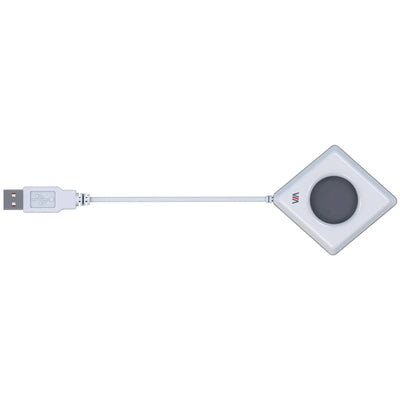A wireless collaboration system is a media streaming device that provides an easy solution to screen mirror content from presenters' laptops, phones, and tablets to the TV with no wires. Start your presentations faster, and be more efficient and productive at your team meetings.